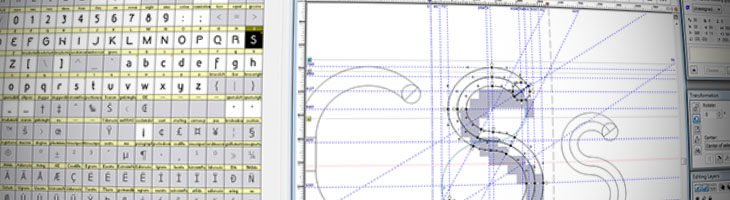
Tools
I'm currently using FontLab 5.2.2 for type design. Also, I'm trying the new Fontlab VI.
FontLab Studio 5 and Python
I use Python 3 (64-bit) for programming tasks, but FontLab Studio 5.2.2 requires at least Python 2.7.10 (32-bit) for Macro usage. In order to have a coexistence of Python 2 and Python 3 in the same machine, I followed the next steps:
- Install your Python 3 (64-bit) version with all options, including the option to register the file extensions .py and .pyw.
- Install Python 2.7.10 (32-bit) or higher, but uncheck the option to register extensions and check the option to add the C:\Python27\ directory (or .exe) to the PATH environment variable. Note: a 32-bit version for Python 2.7 is mandatory.
- If the PATH is not updated, update manually.
Tested with Python 3.6.3 (64-bit) / Python 2.7.14 (32-bit) and Python 3.5.4 (64-bit) / Python 2.7.15 (32-bit). Other combinations should work, but may not.
Temporary Links
A list of temporary links linking to many type design sites and articles.
- Microsoft Typography - Character Design Standards.
- Design with FontForge.
- Designing a letter s in the letterpunch blog (Archived).
- Drawing an eszett.
- TypeDrawers - A discussion forum for professionals and enthusiasts in the fields of typeface design, lettering, and typography.
- Font Development Best Practices - from SIL International.
- Font Vertical Metrics Manual
- Designing an s - GT Academy Twitter Lessons.
Page last modified May 26, 2021.

