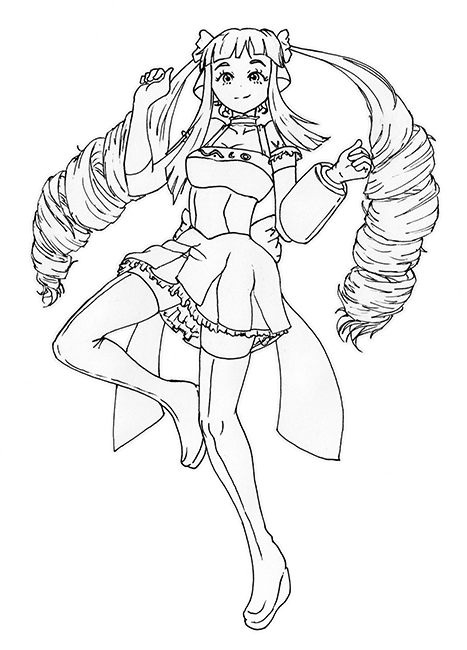Introduction
Pinky features a dual core 64-bit processor running @ 1.8GHz and 2GB of DDR2 SDRAM. The original hard disk resulted too small, but now she possesses a larger disk which allows more room for programs and data.
Repaint
In order to make Pinky more *ahem* portable *ahem*, I repainted her in Black Metallic paint. Here is a picture of a similar system in the original pink:

A similar VAIO computer showing the original pink color.
Specs
| Spec | Value |
|---|---|
| Model | Sony VAIO Model VGN-CR160F |
| Processor | Intel® Core™2 Duo T7100 @ 1.80GHz Centrino® Cores: 2 L2 Cache: 2MB 64-bit support VT-x/35W TDP/65nm Litho Socket P (478) |
| Chipset | Intel® GM965 Southbridge: Intel® 82801HBM FSB Speed: 800MHz (4x Bus) |
| BIOS | Phoenix Technologies LTD R0220Q0 (May 25, 2007) |
| Memory | Original: 2GB DDR2-667/PC-5300 SODIMM SDRAM (HYS64T128021HDL-3S-B x2) Current: 4GB DDR2-800/PC-6400 SODIMM SDRAM (Running @333MHz, HYMP125S64CP8-S6 x2) Maximum: 4GB in 2 slots |
| Hard Drive | Original: Toshiba MK1234GSX 2.5" 120GB SATA II 5400RPM 8MB Buffer 150Mbps Past: Toshiba MK3265GSXN 2.5" 320GB SATA II 5400RPM 8MB Buffer Past: Fujitsu MHT2060BH 2.5" 60GB SATA II 5400RPM 8MB Buffer Current: HGST HTS541075A9E680 2.5" 750GB SATA III 5400RPM 8MB Buffer |
| Optical Drive | DVD+RW/Double Layer |
| Graphics | Integrated, Intel® 965GMA |
| Display | TFT 14.1" 1280x800 |
| Wireless | Intel® PRO Wireless 4965AGN IEEE 802.11abgn (bgn: 2.4 GHz, a: 5 GHz) PCI |
| NIC | Realtek RTL8101E |
| Bluetooth | Alps Electric Co., Ltd. - UGPZ6 |
| Card Reader | Memory Stick®, Memory Stick Pro™ SD |
| Power Requirements | 19.5V, 105W Max. +10% |
| Dimensions | 2.1-3.83cm x 33.5cm x 24.9cm (HxWxL), 2.5kg |
Windows 7 64-bit Driver Info

Windows 7 Logo.
Pinky's original OS was Windows Vista 32-bit. The OS was upgraded to Windows 7 64-bit and SP1 was applied. Many drivers were automatically applied, but some devices remained driverless. Officially, SONY won't offer Win7 64b drivers for this model. The following drivers were tried and found operative. Note that they are experimental settings and may not work in all cases.
Sony Firmware Extension Parser
Needed for an unrecognized ACPI device. Used the file SODOTH-00228472-1040.exe from another model. Later found a newer file EP0000600185.exe.
Synaptics Touchpad
A driver is needed to access some features of the touchpad. Downloaded directly from Synaptics website.
Update
The inertia setting was found to cause problems while dragging (it releases the object as you lift your finger from the touchpad), so it was deselected.
TI Card Reader
Texas Instruments PCIxx12 Integrated FlashMedia Controller - I installed a file TIDMSC-16368200-1042.exe.
Camera
Sony Visual Communication Camera VGP-VCC6. Used a zipped file named 12_Camera.zip. It seems to be a camera manufactured by Ricoh, 5U870.
VAIO Event Service
In order to use some hardware buttons, it seems necessary to install this software. Used the file SOAVES-70192615-US.exe.
Graphics, Sound and Networking (WiFi, Bluetooth, Ethernet) seems to be working Ok. Most other functions are operative, so I didn't install any other driver.
Update
In order to improve WiFi connection stability, I installed the Intel WIFi 4965AGN Driver Update, file INDWLL-00984888-1042.exe.
Note: Models used for reference: VGN-CR260FE, VGN-CR320E.
Hardware Updates
The hard disk has been changed a few times, due to failure. The battery was ultimately removed, due to failure too.
Memory Upgrade
Pinky's original memory was 2GB. An upgrade to 4GB was performed, using DDR2 PC6400 memory, which was accepted by the system though not ran at full speed (400MHz), but limited at 333MHz.
Sound Recording from Web Browsers
There has been some times Pepe needed to record sound played on the browser, and the source resulted un-downloadable. In those cases, many computers have a way to re-route (or tap) the sound output to an input port, and for a recording software is then possible to capture the live audio. Unfortunately, Pinky doesn't have this capability — mainly due to the drivers provided from the manufacturer.
A solution Pepe found is using a «virtual cable» that creates a virtual input port, reroutes the output audio there and, very importantly, also let the audio be heard while recording. Said software is VB_CABLE from VB-AUDIO Software, and to make it work, you have to install it and then do the following:
- Right click your sound icon in the task-bar and select Playback Devices.
- In the list of Playback Devices, right click CABLE Input and select Set as Default Device.
- Now go to the Recording tab in the same window, and in the Recording Devices list, right click CABLE Output and select Set as Default Device.
- Right click again the same CABLE Output device and select Properties. In the Properties window, select the Listen tab and check the Listen to this device box. Also, make sure that the option in Playback through this device is set to your usual output (e.g., Speakers).
- Click Ok to all your dialogs.
You should be able to record now in the application of your choice. For example, using Adobe Audition CS6, you have to do the following to configure the input:
- Start Adobe Audition CS6. Select from the menu Edit > Preferences > Audio Hardware...
- Set the option in Default Input to CABLE Output.
- Set the option in Default Output to your usual output (e.g., Speakers).
- Click Ok in your dialog.
WiFi Adapter Configuration for Recurring Disconnection
For unknown reasons, the Wireless Network Adapter stopped working recurrently — the WiFi icon in the status area showed it as being connected and active, but it was not possible to connect, or even PING to the router.
Following advise from a technical blog, the following fix worked: open the properties for the Intel® Wireless WiFi Link 4965AGN adapter; in the Advanced tab, set the "802.11n Mode" to "Disabled". I also reduced the "Transmit Power" to "Medium-High" (in order to reduce power consumption by the chipset, and by consequence reduce heat generation).
Page last modified August 26, 2020.